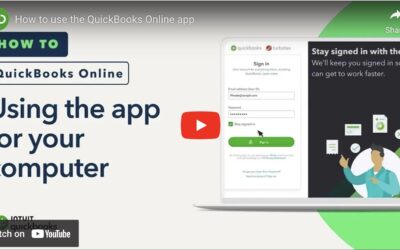Looking for an easy way to sign and return documents that are emailed to you? Tired of the long process of printing documents, signing them, scanning them, and attaching them to a reply email? If you own an iPhone, try this simple document signing technique.
When you open the pdf attachment on your iPhone, there is a suitcase-like icon on the bottom right of your screen when the pdf is open. If you click on that suitcase icon, it opens up mark-up tools that you can use to sign the document on your phone. Then, after signing, you simply click on “done” and it automatically brings up the reply email that includes the signed attachment and you then click “send.” Files secured with a password must be sent to you in a format with commenting to be allowed in order for the signature to be able to be added to the document in this manner.
If you are happy with this information, please use your iPhone and the time saved to refer a friend to Capaldi Reynolds & Pelosi, PA.